Gear Review: Polar M400 with HR monitor
Recently, I had the opportunity to try my wife's Polar M400 GPS watch. We purchased this watch in November 2014 at the Walt Disney World Wine and Dine Half Marathon Expo. We spoke with the Polar rep for a long time and since she was in the market for a new watch, we bought it. After a few months, she could not get it to work the way she wanted and stopped using it.
The gadget swap began about a month ago when I bought her a new Garmin VivoActive to try. Review on that to come later or over on her blog. I began using the Polar M400 since she no longer needs it. I will preface my review by saying I am not DC Rainmaker so if you want a thorough, technical and in depth review of feature, see this article.
The M400 is a running watch. I will state that up front. It isn't created primarily for triathlon or other sports. It also is not a "smart watch" in line with other recent additions such as the Apple Watch, VivoActive or TimexOne. It can do other sports, including cycling but the real core is running and activity tracking. Runners will be happy with it, as will recreational cyclists and fitness-oriented people. Serious data-driven multisport athletes may find some of the capabilities lacking. We will start with compatability.
The M400 is compatible with Bluetooth Smart accessories such as the HR monitor and Polar foot pod. It is not compatible with cycling accessories such as power, cadence or speed sensors like its big brother, the V800. It also will not pair with any ANT+ accessories (nor will the V800) so you are limited in the range of accessories available. Still, the device will switch over from pace to speed and add speed zones for your cycling or other sport profiles. I am ok since I am not yet all hooked up with meters, bells and whistles. I train primarily by pace and HR.
Let's talk metrics. I personally like the metrics that it tracks, including HR zones, speed zones and altitude gain/loss. It also tracks the amount of time spent in your speed/pace zones so that you can see the amount of time your effort was in Z3or Z4, for example. This is very useful when training with specific plans that call for you to do blocks in certain zones. From a running perspective, you can set auto laps for whatever distance (I prefer miles to get my splits). It will also provide you with analysis of your effort and your recovery time needed through algorithms set up on your PolarFlow profile (more on that later). It will congratulate you on new PRs or longest distances achieved after your workout. Nothing like your watch patting you on the back.
The M400 has several screens while running that you can toggle through to display different data. You have to customize the profiles on the computer through PolarFlow but once they are set, you can flip back and forth looking at pace, laps, HR zones, etc while running. It is also capable of doing smart coaching based on set goals and will alert you on pace, time, or other parameters you set. For those who are into daily fitness tracking, it can be worn like a Fitbit to track your general daily activity. There is no multisport mode on the M400 so you have to stop, clear and manually move from one activity to another if you use the watch during a multisport workout (brick or race). It also does not track transitions. That is pretty standard with this level of device as the V800 and Garmin 920XT are a higher price point and do include these features.
The connection and analysis program, PolarFlow, allows you to customize the screens, metrics, zones and other features of the watch. You can upload your GPS data for analysis and it can export all of the data (including GPS) to standard formats that can be uploaded to the sites. As of now, it does not connect directly to TrainingPeaks and so you have to export-import your data, adding a step. The step isn't too difficult but again it does add the extra work. Within PolarFlow is where you can see your activity and training goals. It also allows you to set training targets (future workouts) that will sync to your watch and be ready to go when you access them. For instance, you can set up an interval workout where the watch will coach you based on your interval and effort. If I want to do 60 sec zone 4 and 60 sec zone 3 intervals, I just set up that training target.
Aesthetically, the watch is slim and not quite as bulky as others. It looks more like the new "iWatches" that are appearing rather than the traditional bulky/button laden GPS watches. There are three clock faces, including one that makes it look like an analog watch. The HR monitor is actually quite comfortable and did not bother me too much during my bike or run. The M400 does not connect while swimming no matter what heart rate monitor you use and it certainly doesn't have a specific swim mode but I have heard the V800 has these capabilities. The swimming modes also do not have lap counting or distance (the V800 does) but they can still be used as a timer and the watch can be used in the pool and open water (I used it in salt water with no issues). You are able to add distances to PolarFlow for swimming sessions, which is how I have to do it with my current GPS watch anyway.
The major flaw that I still see is that it is not compatible with ANT+ equipment. Unfortunately, you have to be very selective about the accessories you buy to ensure they are compatible with the Polar. Polar's accessories are much more expensive than others such as Garmin or generic third-party sensors. Most of Garmin's line such as the 920XT or the Fenix line have a wider range of compatible accessories. Similar to Apple versus Windows users, if you decide to go to Polar, you lock yourself into a type of accessory that doesn't cross over as easily.
Overall, it is a solid piece of equipment. I will still use my Timex Global Trainer for multisport training or where I need accessories since my current accessories are compatible with it. If all goes well, I may look to upgrade to the V800 with all of the multisport features (or not). The important point when choosing this is to understand you may have to purchase specific accessories in order for it to work. If you are a Polar person, go with it. If you are a Garmin person, you may be better sticking with their options. Additionally, the price point for the M400 is reasonable and competitive with other similar products.
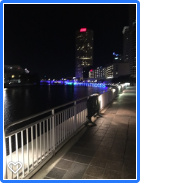

Comments
Post a Comment